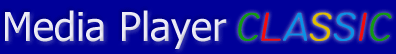
"Output" tab
You can setup audio and video output here.

In DirectShow Video group you select renderer for all filetypes except RealMedia and QuickTime.
- System Default - default videorenderer for DirectShow. It is turned on if all other variants are impossible. It is the same as VMR7 (windowed) on Windows XP.
- Old Renderer - default videorenderer for Windows 9x/ME/2K. Depending on the window visibility and videocard features this variant dynamically switches GDI, DirectDraw or Overlay.
- Overlay Mixer - always renders image on overlay. Usually only YUV formats are available, but they are direct - without conversion to RGB. This is the fastest method and has 100% working "mirrored" TV-OUT.
- WMR7 (windowed) - Windows XP default renderer. Is very stable and a bit slower than Overlay mixer. Uses DirectDraw and tries to work in overlay.
- WMR9 (windowed) - available only if DirectX 9 is installed. Has the same as VMR7 (windowed) abilities but never uses overlay, so it is slower than VMR7 (windowed).
- WMR7 (renderless) - the same as VMR7 (windowed), but with MPC Allocator-Presenter plug-in for subtitles output. "Mirrored" video in overlay WON'T WORK!!!. It's recommended to use 'True Color' with it.
- WMR9 (renderless) - the same as VMR9 (windowed), but with MPC Allocator-Presenter plug-in for subtitles output. "Mirrored" video in overlay MAY WORK (or it may not). It's recommended to use 'True Color' with it.
- Null - connected for any video type and sends all frames in nowhere. It can be useful to save CPU resources if you need only sound (you'll see NO VIDEO).
- Null (unc[ompressed]) - the same as normal Null-renderer but can be connected only to uncompressed video formats.
RealMedia Video group allows you to select RealMedia renderer.
- System Default - RealMedia own renderer. SMIL scripts will work but without interactivity. Uses DirectDraw and launches in overlay.
- DirectX 7 - RealMedia's output is postprocessed by Allocator-Presenter plug-in in VMR7 (renderless).
- DirectX 9 - RealMedia's output is postprocessed by Allocator-Presenter plug-in in VMR9 (renderless).
In QuickTime Video group you can select renderer for QuickTime.
- System Default - QuickTime native renderer. Slows down if you change the frame size or if it is partially closed by other window. If overlay is not possible, returns to GDI.
- DirectX 7 - QuickTime output is postprocessed by Allocator-Presenter plug-in in VMR7 (renderless).
- DirectX 9 - QuickTime output is postprocessed by Allocator-Presenter plug-in in VMR9 (renderless).
In WMR7/9 (renderless) & DirectX 7/9 group allows you to set video processing options.
- Use regular offscreen plain surfaces - video surface is treated as usual surface outside the screen.
- Use texture surfaces and render video in 2d - video surface is a texture, for copying and stretching uses 2D functions. Requires a videocard which supports 32bit RGBA textures with sizes which are not 2 multipliers at least with video resolution.
- Use texture surfaces and render video in 3d - video surface is a texture which consists of two triangles in 3D. Antialiasing can dramatically slow down rendering process.
- Resizing - in 3D mode you MPC can use different filters when scaling the image. The most simple and fast is Nearest Neighbor but it gives the worst quality. Bilinear is quite quick and gives good quality, there is variant which uses pixel shaders. Bicubic method has the best quality, but for realtime image processing requires powerful enough video card. There are three variants of bicubic interpolation, the difference is sharpness level (0,6 - the most sharp one).
DirectShow Audio - allows you to select sound output device. You can use System Default or one of Direct Sound variants. There are two variants which are common on all systems:
- Null Audio Renderer (any) - there is no sound, no CPU load. Useful if you need only video.
- Null Audio Renderer (uncompressed) - the same as above but for use only with uncompressed audio formats (PCM/IEEE and other).
Lock back-buffer before presenting... - option which allows you to fix synchonization problems with VMR9. May not work on some videocards.